Osx Uninstaller Review: Editor's Choice for the Best Mac Uninstaller
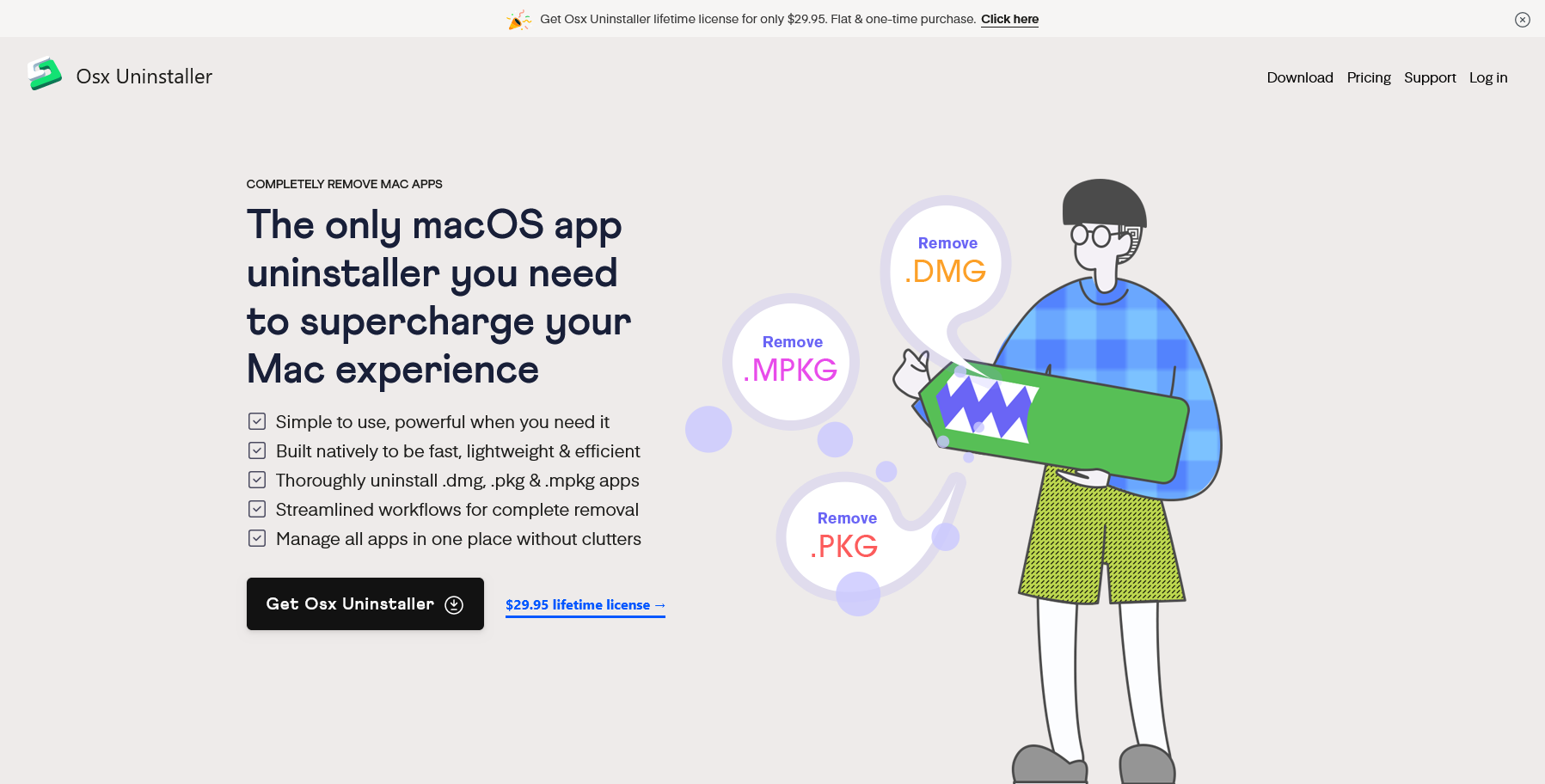
Osx Uninstaller is used to completely remove Mac apps including all files and entries. It can thoroughly scan and locate all the associated files and present them to you for review and deletion of your choice. Osx Uninstaller is very capable for the app removal job in our latest round of testing more than 1,000 Mac apps, and it is very popular for the comprehensive compatibility and is able to perform the app removal job very well on almost every Mac machine you can find in the market, both old and latest specifications. In addition, the one-time price is very affordable and one of the most cost-effective Mac apps you can find, including free updates, free upgrades and free technical support. This is welcome in the era of higher inflation. Osx Uninstaller is the Mac uninstaller that our editors recommend every Mac user should have, especially if you're using an older Mac.
In this review, we've asked our readers to share their experience using Osx Uninstaller. Most of them have been using this app for more than 6 years.
Is Osx Uninstaller an essential tool for Mac machine
Kate: I think it is. I have been using Osx Uninstaller for 6 years to completely remove Mac apps and clean up the leftovers. It does the job of removing apps without any hassle. Occasionally I come across some apps that can't be updated, and I always resort to this little app to scan and delete all the app remnants. And then the apps can be updated again. As you know, the disk space is very valuable and expensive to update, Osx Uninstaller comes handy to allow you to easily find the apps to be removed, and then remove them completely if needed.
Steve: Yes, it is the must-have Mac utility. I like to find and try out interesting new Mac applications, most of which I usually do not keep. And I have used Osx Uninstaller to do this app removal for me. It does the job very well, even though I'm using an old Mac, and it runs smoothly, no freezes or crashes. I love having all my apps in one place and being able to review the app info and decide which ones to remove. It really helps me keep my Mac in good shape.
What aspects does Osx Uninstaller impress you most
Kate: Osx Uninstaller is always up to date. I have been using it for 6 years with a lifetime license and have been able to get free updates and free upgrades continuously since then. This is very good considering everything is subscription now. It is lightweight yet powerful enough to get the job of uninstalling applications done without problems, and it offers free updates, free upgrades, and free excellent support. Also, Osx Uninstaller is still able to run and do the job on my 6 year old Mac, which I find very impressive. It is a useful application that I always recommend to my friends.
Steve: Yes, Osx Uninstaller is really affordable and provides free updates and upgrades since I bought it 8 years ago. The interface has also been redesigned in the latest Osx Uninstaller 2024. It is really fresh and easy to use. The app removal capability as well as the compatibility is the best. It consumes very few resources whenever it is used. And I consider it as the missing Mac app uninstaller that is easy to use, allows me to easily find the apps to remove, quickly scan and locate the files and thoroughly delete them in just a few clicks. This is the best and native Mac experience that I always love.
Conclusion
Osx Uninstaller is our editor's pick for the best Mac app removal tool over the years. It performed very well in our latest round of testing more than 3,000 apps, and is popular among users for its powerful removal capabilities and affordable one-time price. Broad compatibility is a benefit for users with older Mac machines. This is the essential tool for your Mac if you want to get it running normally at a very low cost. You can get and try this application at the official website, and you're welcome to join the comment section below if you need any help or want to share your experience using it.
