Total Uninstaller Review: Editor's Choice for the Best Windows Uninstaller
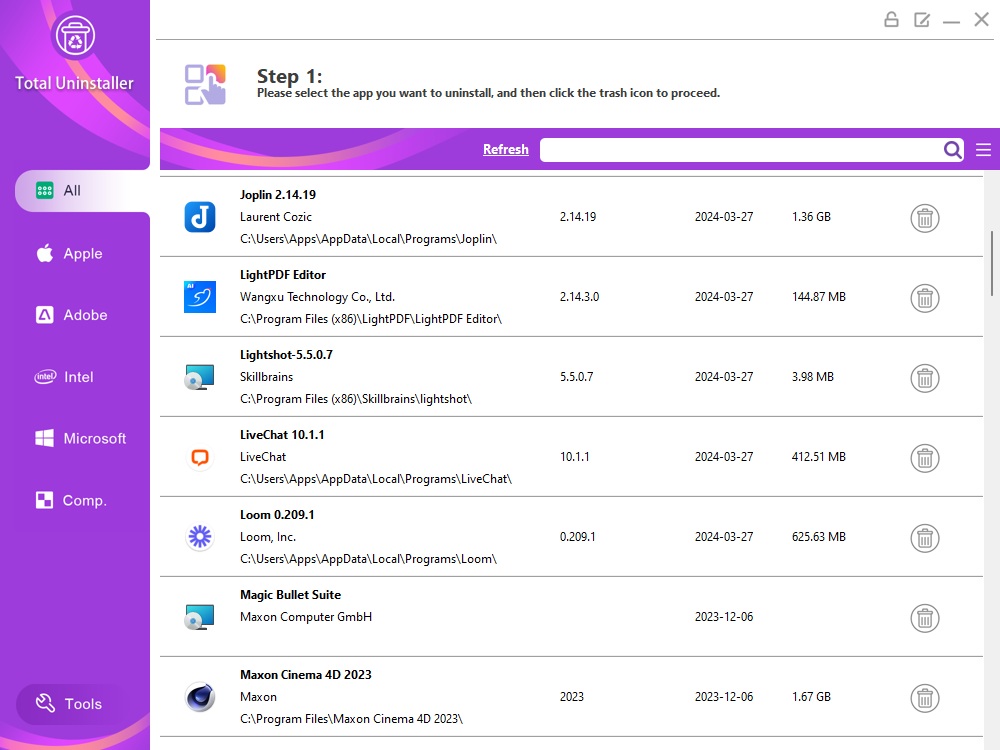
Is your Windows PC running slower and slower, with lots of unwanted or unknown apps taking up hardware resources and disk space? And you have no idea how to remove them completely? Is your app uninstallation stuck due to incomplete uninstallation of previous versions? Do you want to manage all applications in one place so that you can uninstall them conveniently and effectively? Fortunately, Total Uninstaller is very capable of doing all this to solve your problems with ease. In this review, we'll do a hands-on test by using Total Uninstaller to uninstall the following apps.
Testing #1: Uninstall Everything with Total Uninstaller 2024
Everything is a Windows desktop search tool developed by Australian developer David Carpenter. It allows users to quickly search for files and folders on the local computer based on their filenames.Everything search tool is characterized by its fast search speed, displaying results almost instantly, thanks to the fact that it uses a database approach to storing indexed information about the file system, rather than scanning the hard disk in real time. Everything is freeware, but there is also a paid version that offers additional features such as real-time index updates, support for network protocols such as FTP and SMB, and more search options. Overall, Everything is an efficient and useful file search tool, especially for those who need to find files quickly.
The most remarkable feature of Everything is its search speed. Since it pre-indexes your file system, it can find any file or folder in milliseconds, which means you don't need to spend time browsing through folder structures to find what you need. You can perform precise searches by file name, path, size, date and other information. This helps you locate a specific file quickly, especially if you're not too sure about the exact location of the file.Everything provides real-time search results, which means that as you type in a search term, the results are immediately updated, which can further speed up the process of finding a file. You can filter and sort search results by file type, date, size, and other attributes, which can help you manage a large number of files more efficiently. With these features, Everything can help you save time, reduce frustration when looking for documents, and increase overall productivity. Whether you need to quickly find documents, images, code files, or any other type of file, Everything can provide effective help.
Testing result: Total Uninstaller 2024 is able to completely remove all the files and entries of the Everything app.
Testing #2: Uninstall Notion with Total Uninstaller 2024
Notion is a versatile collaboration tool and note-taking application developed by Notion Labs, Inc. It combines notes, databases, Kanban, calendars, and more in one application designed to help individuals and teams organize and manage their work.Notion provides a flexible interface that allows users to create custom workspaces based on their needs. Its flexibility allows users to replace multiple single-function applications such as note-taking applications, project management tools, document editors, etc. Notion uses blocks as the basic editing unit, and each block can be a text, title, list, image, video, code block, etc. Users can freely drag and drop and nest blocks to create customized workspaces. Users can freely drag and nest these blocks to create complex and rich document structures.Notion's database feature allows users to create and customize tables, lists, kanban boards, and other views for managing projects, tasks, contacts, books, notes, and more. The database supports filtering, sorting, and searching functions, making information organization and management very efficient. notion offers a web version, desktop apps (Windows, macOS) and mobile apps (iOS, Android) that support cross-platform synchronization, so that users can access and edit their content on any device. notion supports multi-person real-time collaboration, so that team members can work together to edit documents, manage projects, assign tasks, etc. Notion also provides comments and mentions to facilitate communication and discussion among team members.Notion offers a variety of preset templates for quickly getting started on different types of work, such as project planning, meeting minutes, knowledge bases, etc. Notion also offers the ability to create and edit documents in real-time. In addition, Notion supports integration with other applications such as Google Drive, Slack, Figma, etc. Notion is suitable for individual users to improve productivity, and is also a powerful tool for organizations and teams for project management and knowledge management. Notion, a popular team collaboration tool, provides a number of security measures to ensure the safety and privacy of user data.Notion encrypts data using industry-standard security protocols, such as Transport Layer Security (TLS), to ensure that user data is secure in transit. In addition, Notion encrypts data stored on the server. While Notion takes these steps to ensure information security, users should remain vigilant when using any online collaboration tool, avoiding sharing sensitive information, regularly updating passwords, and following security best practices.
Testing result: Total Uninstaller 2024 is able to completely remove all the files and entries of the Notion app.
Testing #3: Uninstall Listary Pro with Total Uninstaller 2024
Listary Pro is a powerful search tool that allows users to quickly find files and folders on their computer. It does this by providing a quick search box where users can enter keywords to search and get results almost immediately.Listary Pro offers a number of additional features and improvements, and the Pro version includes more functionality and customization options compared to the free version of Listary.Listary Pro is a tool designed to increase productivity, and is especially suited to users who need to find information quickly in a Listary Pro is a tool designed to increase productivity, especially for users who need to quickly find information in a large number of files and folders. Listary Pro is a fast file search tool that supports searching for all types of files.Listary Pro does not limit itself to specific file types, it can search for most file formats on your computer, including but not limited to the following types: Text files (.txt, .log), Microsoft Office files (.doc, .docx, .xls, .xlsx, .ppt, .pptx), PDF files (.pdf), image files (.jpg, .png, .gif, .bmp), audio files (.mp3, .wav, .flac), Video files (.mp4, .mkv, .avi), programming source code files (.cpp, .java, .py, .js, .html, .css), and compressed files (.zip, .rar, .7z). Listary Pro's search feature is very powerful, it indexes the files on your computer and allows the user to search by filename, file content or specific filters. This means that no matter what type of file it is, if it is indexed by Listary Pro, you will be able to find it quickly. However, it should be noted that Listary Pro's search capabilities may be limited by the user's system configuration and file indexing settings.
Testing result: Total Uninstaller 2024 is able to completely remove all the files and entries of the Listary Pro app.
In Conclusion
Total Uninstaller is a well-rounded Windows uninstaller that has been recommended by our editors for years. It performed very well in the latest round of testing, completely and effectively uninstalling applications and removing all files & entries with ease. With the most comprehensive compatibility and the popular one-time price, Total Uninstaller is the editor's choice for the best Windows uninstaller that every PC user should have.
